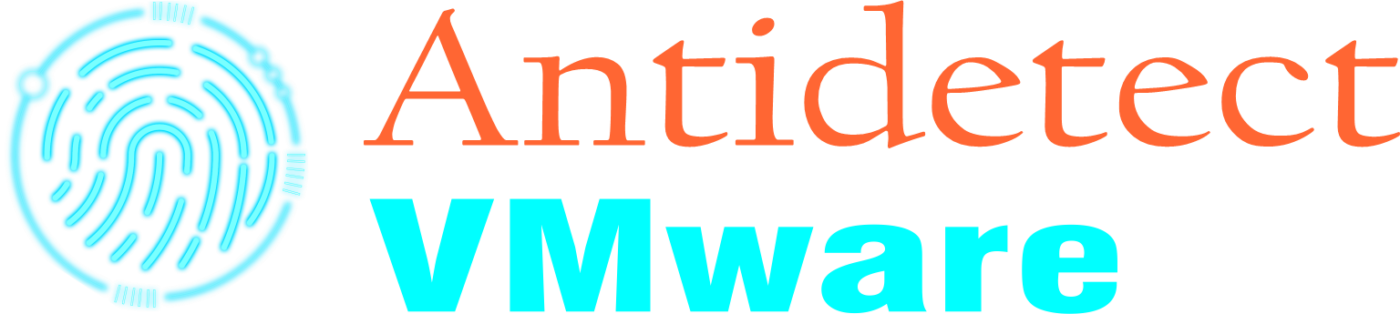What is a Proxy?
A proxy acts as an intermediary between your device (such as a computer or smartphone) and the internet. When you connect to the internet via a proxy, your requests go through the proxy server, which then forwards them to the target website or service. The response from the website or service is routed back through the proxy to your device.
In simpler terms, a proxy server helps mask your original IP address by providing a new one, making it harder for websites to know your real location or identity. Proxies are widely used for security, anonymity, content access, and network management.
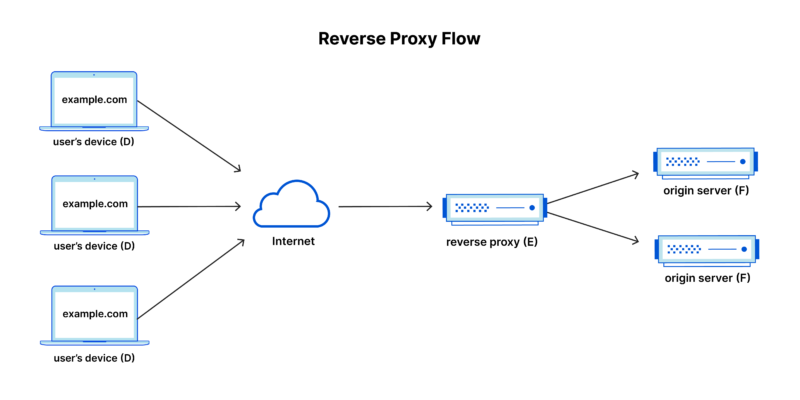
Features of a Proxy
Here are some important features of a proxy server:
-
IP Masking: Proxies hide your original IP address by assigning you a new one from their own server, providing anonymity when you browse the web.
-
Anonymity: Proxies allow you to browse the internet anonymously by hiding your device’s identity. This makes it more difficult for websites, hackers, or surveillance entities to track your online activity.
-
Access Control: Proxies can help enforce content filtering policies by restricting access to certain websites or types of content. They are often used in corporate networks or educational institutions.
-
Bypass Geo-Restrictions: By using a proxy server located in a different region or country, users can bypass geographical restrictions and access content that might otherwise be unavailable.
-
Caching: Proxies can cache frequently accessed content, improving load times for frequently visited websites by serving content from the proxy’s cache instead of fetching it from the original server.
-
Improved Security: Some proxies offer encryption for all traffic passing through them, which helps secure your online communication from prying eyes.
Benefits of Using a Proxy
1. Enhanced Privacy and Anonymity
Proxies protect your online identity by masking your IP address, making it harder for websites, advertisers, and hackers to track your online activities. This is particularly useful for users concerned about their privacy when browsing the internet.
2. Access Blocked Content
With a proxy server, you can bypass geographic restrictions, censorship, or network filters that prevent access to specific websites or services. For instance, if a website is blocked in your region, you can use a proxy located in a different country to gain access.
3. Improved Security
Proxies can add an extra layer of security by filtering incoming and outgoing traffic, blocking malware, and preventing unauthorized access. Some proxies can also encrypt your internet traffic, further securing your online activities.
4. Faster Load Times (with Caching)
Proxies that offer caching capabilities store copies of frequently visited websites. When you request these websites, the proxy can deliver them faster since it doesn’t need to retrieve the data from the original server every time.
5. Bandwidth Savings
By caching web pages and managing traffic, proxies can help reduce bandwidth usage, especially in large networks or businesses. This reduces server load and improves browsing speed for users.
6. Bypass IP Blocking
If a website has blocked your IP address, using a proxy server with a different IP address allows you to access the site without revealing your real IP.
How to Install and Use a Proxy
For Windows:
-
Open Settings:
- Press
Windows + Ito open the Settings menu.
- Press
-
Network & Internet:
- In the Settings window, select “Network & Internet”.
-
Proxy Settings:
- On the left sidebar, click on “Proxy”. You’ll find options for both automatic and manual proxy setups.
-
Automatic Proxy Setup:
- If you have an automatic proxy configuration script, turn on Automatically Detect Settings or use a script by turning on Use Setup Script and entering the script address.
-
Manual Proxy Setup:
- If you have the proxy server’s IP address and port, turn on Use a Proxy Server. Then, enter the IP address and port of the proxy server in the relevant fields.
-
Save:
- Click Save to apply your proxy settings.
For macOS:
-
Open System Preferences:
- Click the Apple logo in the top left corner and select System Preferences.
-
Network:
- Select Network from the System Preferences menu.
-
Choose Your Network:
- From the list of network connections (e.g., Wi-Fi, Ethernet), select the network you’re currently using and click Advanced.
-
Proxy Tab:
- Click on the Proxies tab.
-
Choose Proxy Type:
- Select the type of proxy you want to configure (HTTP, HTTPS, FTP, etc.).
-
Enter Proxy Details:
- Enter the proxy server address and port number provided by your proxy service.
-
Apply:
- Click OK and then Apply to save the changes.
For Web Browsers (Google Chrome):
-
Open Settings:
- Click on the three vertical dots in the upper right corner and select Settings.
-
Advanced Settings:
- Scroll down and click on Advanced to reveal more options.
-
Open Proxy Settings:
- Under the “System” section, click on Open your computer’s proxy settings.
-
Configure Proxy:
- Follow the instructions for Windows or macOS proxy setup as explained above, based on your operating system.
For Mobile Devices (Android):
-
Open Wi-Fi Settings:
- Open the Settings app and navigate to Wi-Fi.
-
Modify Network:
- Long press on the connected network, then select Modify Network.
-
Advanced Settings:
- Expand the Advanced options and select Manual under Proxy.
-
Enter Proxy Details:
- Input the proxy server’s IP address and port, then save the changes.
For iOS (iPhone/iPad):
-
Open Wi-Fi Settings:
- Go to Settings and tap on Wi-Fi.
-
Configure Proxy:
- Select the information icon next to your connected Wi-Fi network and scroll down to HTTP Proxy.
-
Enter Proxy Details:
- Choose Manual and enter the proxy server address and port number.
-
Save Settings:
- Once done, tap Save.
Conclusion
A proxy is a valuable tool that enhances online privacy, allows access to geo-restricted content, and can even improve browsing speed with caching features. While setting up a proxy is easy on various devices, the real benefits come in the form of increased security, anonymity, and better control over your internet activities.
Using a proxy is essential for individuals or businesses needing to manage multiple accounts, bypass restrictions, or ensure secure browsing. Whether for privacy, security, or performance, proxies offer flexible solutions to improve your internet experience.